Admin Dashboard
Provides an at-a-glance overview of your drug management system.
Tracks the time of every daily check, visually showing trends and outliers.
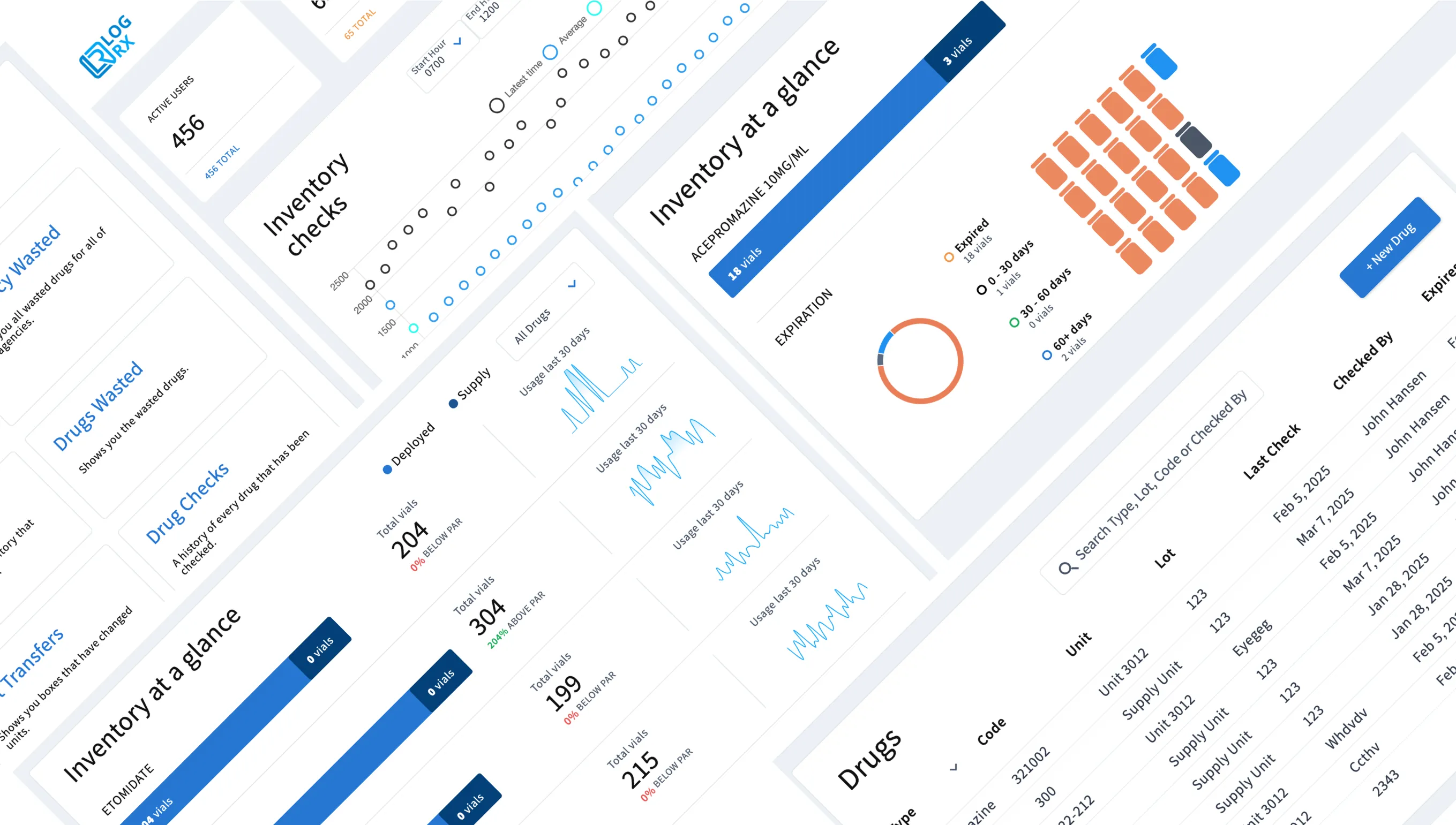
Oversight & Reports for Administration The LogRx Administrators Portal provides exclusive access only to program administrators from the Login section of our website. Users in the field log inventory and narcotics usage through the LogRx Mobile App, and the Administrative Portal shows data of all units in real-time. Administrators can easily track trends and produce detailed reports.
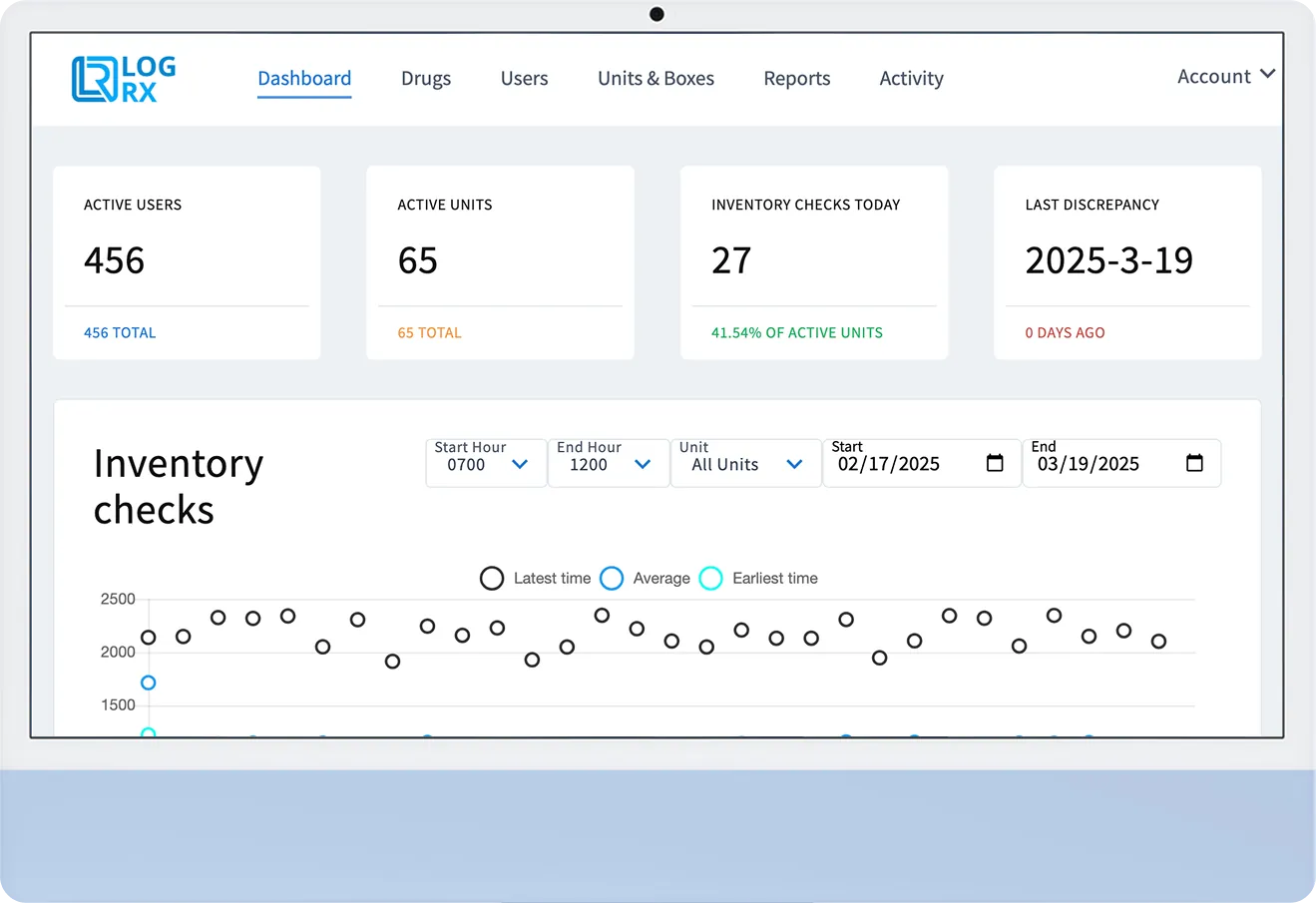
Provides an at-a-glance overview of your drug management system.
Tracks the time of every daily check, visually showing trends and outliers.
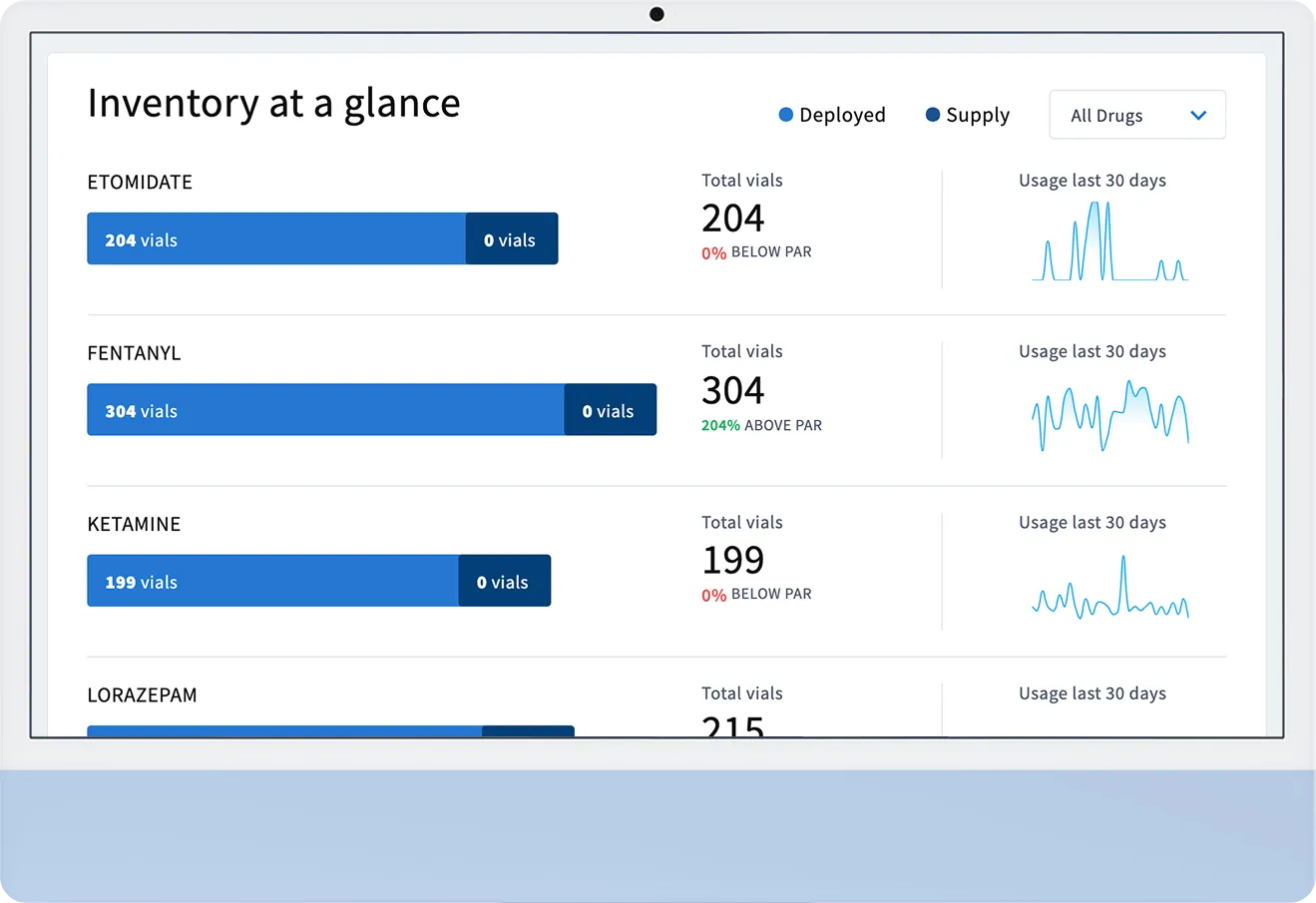
Tracks your supply of essential drugs in real-time.
Shows the number of vials deployed and in supply.
Estimates remaining days of supply and shows historical use.
Shows supply against "par levels," suggesting when to order more.
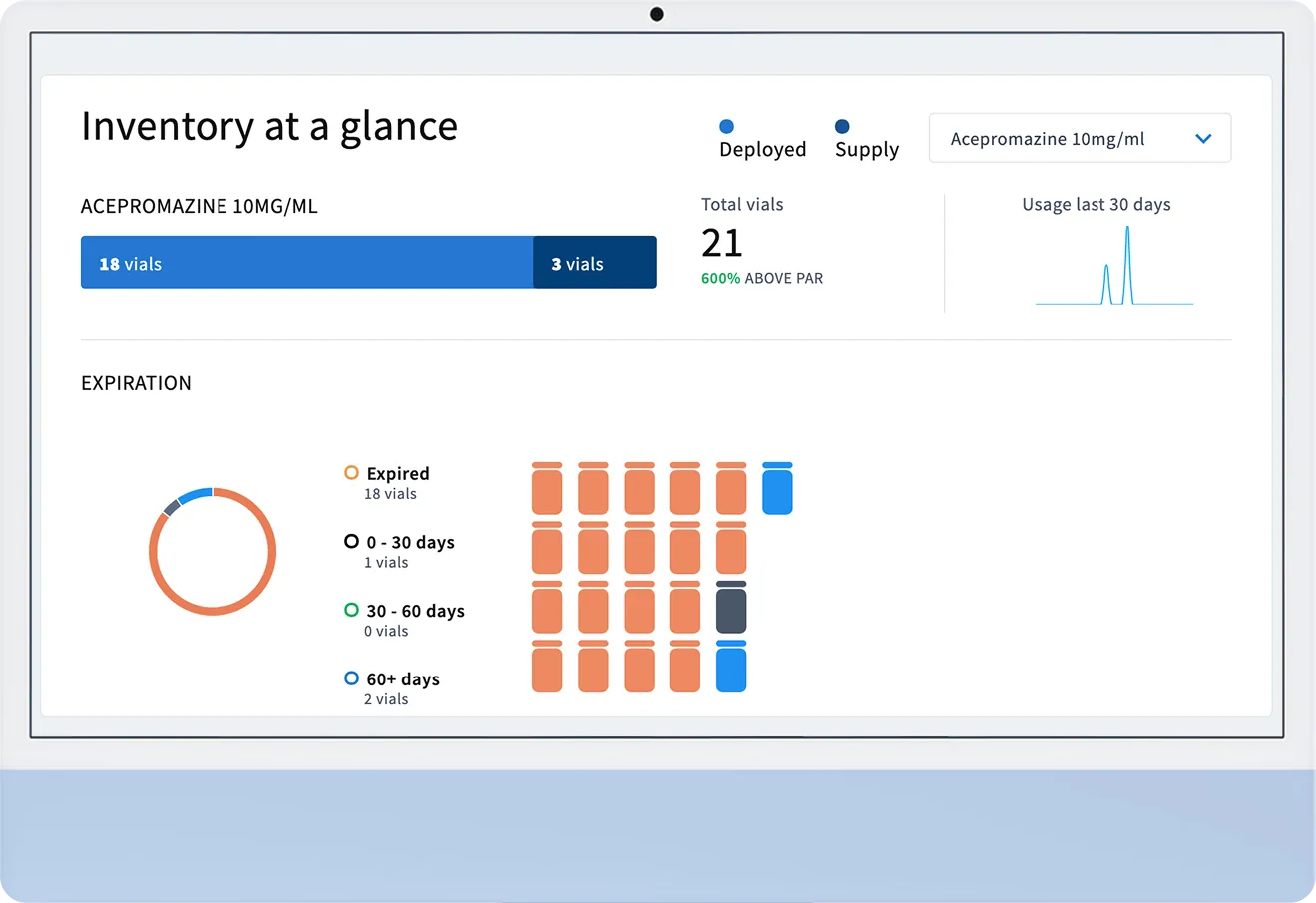
Allows you to hover over any vial to see the location and status.
Helps to prevent spoilage loss by showing supply and expiration dates.
Uses color indicators of time remaining to expiration, helping you efficiently manage your supply.
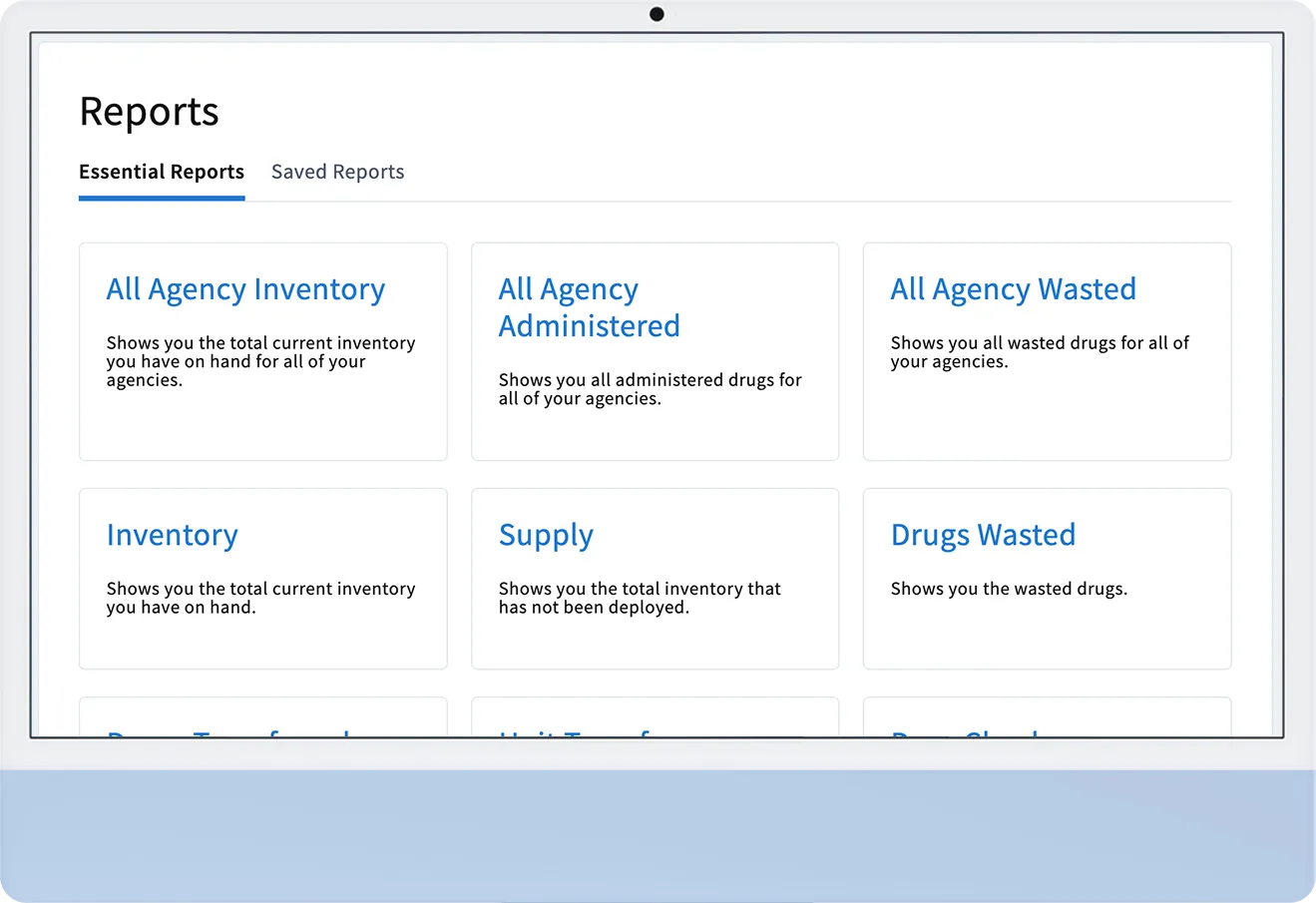
Allows you to create reports based on your settings and preferences.
Offers one-touch comprehensive report generation.